5 Key Considerations for Cloud Migration
It might seem like a technical decision but at its core its business decision
Clear vision statement on why moving to the cloud is a priority. Whether its eliminating or reducing capital cost, increasing security or balancing workloads for performance the team and executive management need to be very clear on the desired outcomes.
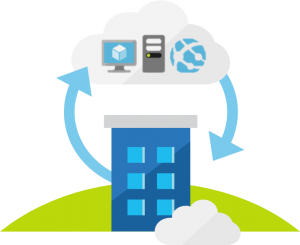 Assessment. This step involves documenting applications and workloads that you are currently running, then prioritizing what should and will be moved to the cloud.
Assessment. This step involves documenting applications and workloads that you are currently running, then prioritizing what should and will be moved to the cloud.
Readiness. Evaluate internal skill sets and end user training needs. Do the internal staff have the skill sets to support modern cloud platforms. If not, what training do they need and where do partners like VS fit? Understanding how this will impact end user’s daily activities allows you to incorporate the necessary training into the plan.
Migration Plan. Rehost or “lift & shift” is the most common methodology. By simply shifting your current server environment to Infrastructure as a Service (IaaS) you reap the benefits of cost savings, security and increased reliability.
Optimize. You successfully migrated key workloads to the cloud, now it’s time to optimize. What tools do you have access to for enhanced security, monitoring cloud health, centralized policy management and continuous security assessments.
Azure: best cloud for companies using Windows Server
Azure literally runs on Windows Server, so it’s easy to move workloads to Microsoft’s cloud platform. You’ll still have one place to go to for support, and even your Windows Server licenses can be leveraged in Azure.


