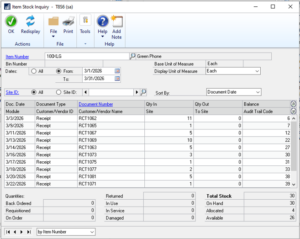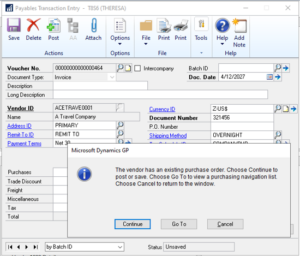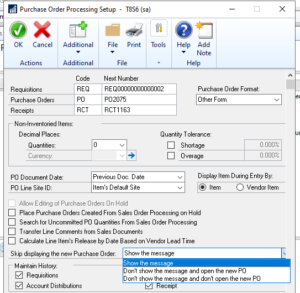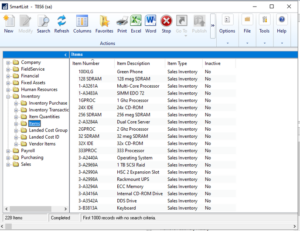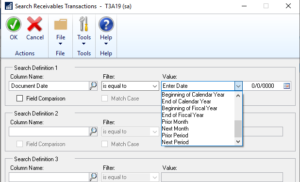Top Feature Requests in October 2019 Release of Microsoft Dynamics GP
Prod
As part of the Modern Lifecycle, you can look forward to yearly system enhancement to Dynamics GP. Here are the top feature requests from the October 2019 release.
The Inside Microsoft Dynamics GP blog does a great job of detailing the latest enhancements with their Feature of the Day Series.
Copy Report Option
You can now copy report options from another report to the current report, make changes, and save changes. This is a fast way to set standard values for different reports.
Filter Item Stock Inquiry by Date
You can set date filters in the Item Stock Inquiry window to restrict the view. Choose Redisplay to filter data based on the From and To dates.
Minimize transaction when Go To is selected for PO that exists
The transactions window is minimized when you choose Go To for a PO when you receive a warning that a PO exists for that vendor. The purchasing transactions navigation list displays on top, and the Payables Transaction Entry remains open with the transaction entered. Return to the transaction entry to post or delete the transaction.
Save setting for how to show new POs
You can now specify what happens when a new PO is created. You can show the message that new purchase orders have been created so the user can open the Purchase Order list, you can not show the message and just open the Purchase Order list, or you can not show the message and not display the Purchase Order list.
Inactive field added to Item SmartList
A new field, Inactive, is added to the default Item SmartList. You can add it as an available column to other SmartLists that are based on the Item list.
UPGRADE YOUR DYNAMICS GP
Vertilocity wants to ensure you are maximizing the value of your Microsoft Dynamics GP solution, and arm you with the tools you need to meet your key business objectives.