Why Microsoft Teams Is Great for Healthcare
Cut through clutter of fragmented systems to spend more time with patients
Microsoft Teams is a digital workspace that centralizes chats, meetings, calls, files, and tools in one place. Teams brings together information from siloed operational systems, such as the EHR using Fast Healthcare Interoperability Resources (FHIR) standards—all in one secure hub that minimizes switching between apps and tools.
Communicate – Microsoft Teams provides easy access to patient information through multiple communication channels, including encrypted messaging, voice and video calling, and meetings. Clinicians can send encrypted messages to connect on patient health securely and limit the compliance risk of consumer chat applications.
- Ability to send urgent messages with priority notifications
- Built-in security, compliance, and manageability features for peace of mind
- Provide patients quality, compassionate, and collaborative care—without worrying about sacrificing their privacy
Collaborate – Microsoft Teams brings important services and tools together, minimizing context and tool switching and giving clinicians time back to spend with patients delivering care. Hand-offs are smoother and delivered with peace of mind.
Customize and Extend – Microsoft built Teams to be both a hub for teamwork as well as an extensible platform for all services and tools that healthcare teams use daily for efficiency and transparency. Customize the workspace itself by pinning important files, applications, and dashboards at the top of each channel for easy reference; extend workspace with templates, tabs, connectors, & bots to bring data and insights from clinical and line-of-business applications directly into the collaboration canvas.
Securely Share Images – Smart camera can interpret different image types such as a document, whiteboard, or index card, and can utilize auto crop for easy consumption. The smart camera experience has been built with Microsoft’s Office Lens functionality and allows for image annotation. Images taken from the smart camera in Teams are not auto-stored to the user’s mobile device, allowing clinicians to share images in a secure and compliant way
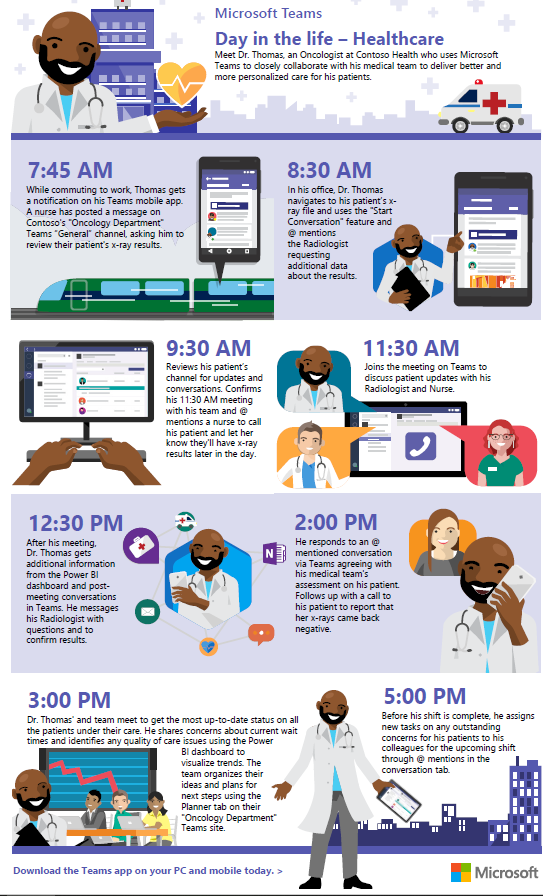
Can your physicians, clinicians, nurses, and other staff to collaborate efficiently?

