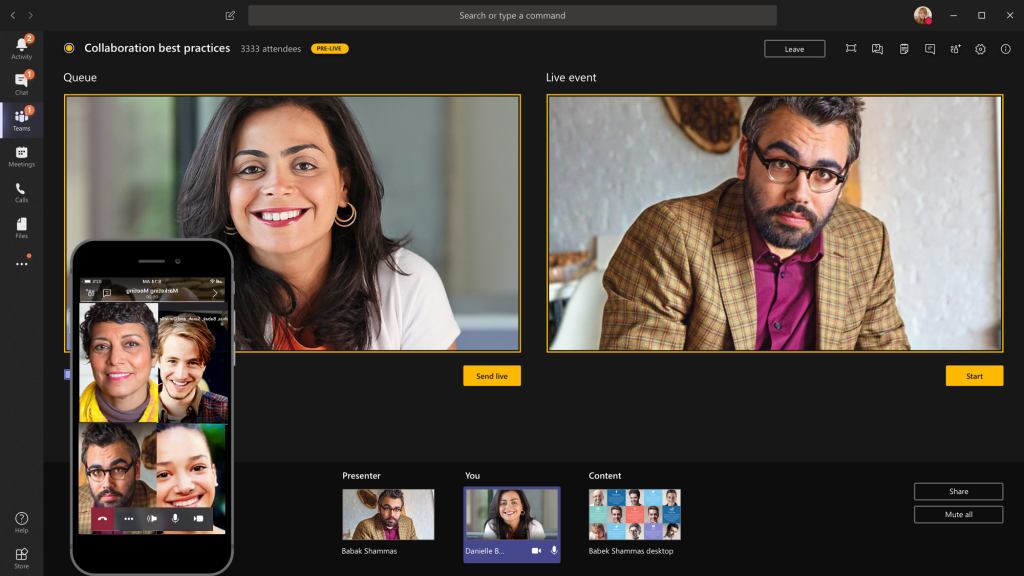privacy and security issues around video conferencing solutions
With so many of us working from home during the COVID-19 outbreak, we have been keeping up with the latest news regarding the privacy and security issues around video conferencing solutions. The most credible alternative to Zoom is Microsoft Teams. Yesterday, Microsoft published an updated Teams security guide.
Microsoft listed down the following as the privacy and security controls available for video conferences in Teams:
Roles in a meeting: A meeting organizer can define roles in a Teams meeting that designate “presenters” and “attendees,” and control which meeting participants are allowed to present content in the meeting.
Meeting options: With meeting options, you can decide who from outside of your organization can join your meetings directly, and who should wait in the lobby for someone to let them in. PSTN callers will be joining via lobby. Meeting organizers can also remove participants during the meeting.
Attendee consent for recording: All recordings of meetings are accompanied by a notice to attendees that a recording is taking place. The notice also links to the privacy notice for online participants, and the meeting organizer controls which attendees have the ability to record.
Channel moderation and controls: Channel owners can moderate a channel conversation and control who is, and is not, allowed to share content in channel conversations. This helps ensure only appropriate content is viewed by others.
Communication compliance: Communication compliance enables organizations to foster a culture of inclusion and safety by identifying and preventing negative behaviors like bullying and harassment.
In addition to the above controls, Microsoft offers several privacy commitments like the below. Microsoft Teams also meet more than 90 regulatory and industry standards.
- We never use your data to serve you ads.
- We do not track participant attention or multitasking in Teams meetings.
- Your data is deleted after the termination or expiration of your subscription.
- We take strong measures to ensure access to your data is restricted and carefully define requirements for responding to government requests for data.
- You can access your own customer data at any time and for any reason.
Webinar
Microsoft Teams: Master Working from Home
Does your organization want to get started with Microsoft Teams to support your users who are now working from home? Join us to learn the basics of how to use Teams to chat with your colleagues and collaborate on projects.