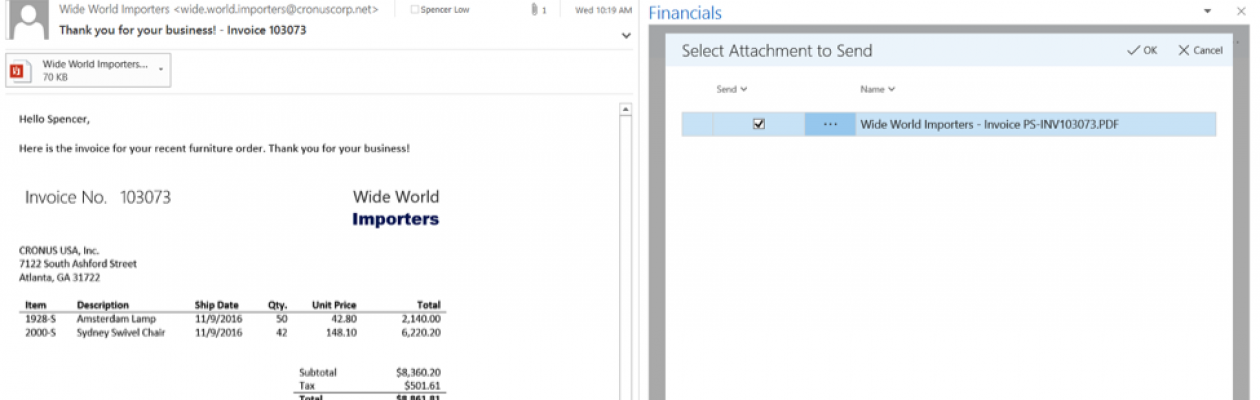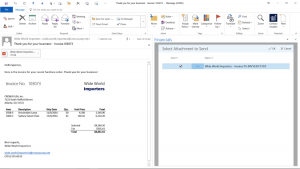Dynamics 365 for Financials – Feature of the Week 5
Automate Purchase Invoice Entry
Automating Purchase invoice entry allows you to work directly with attachments to the associated email. You receive an invoice, or receipt for goods from a vendor in your Inbox, you send the attachment to the Incoming Documents list and send the documents, such as PDF files, to an OCR service.
Reduce the risk of errors and increase productivity by pulling in the attachment from the email, sending it Incoming Documents page and link it to the purchase invoice record.
On certain role-based homepages there is a tile created to display all Incoming Documents.
Once the appropriate approvals have been made it’s time to create the invoice in Dynamics 365.