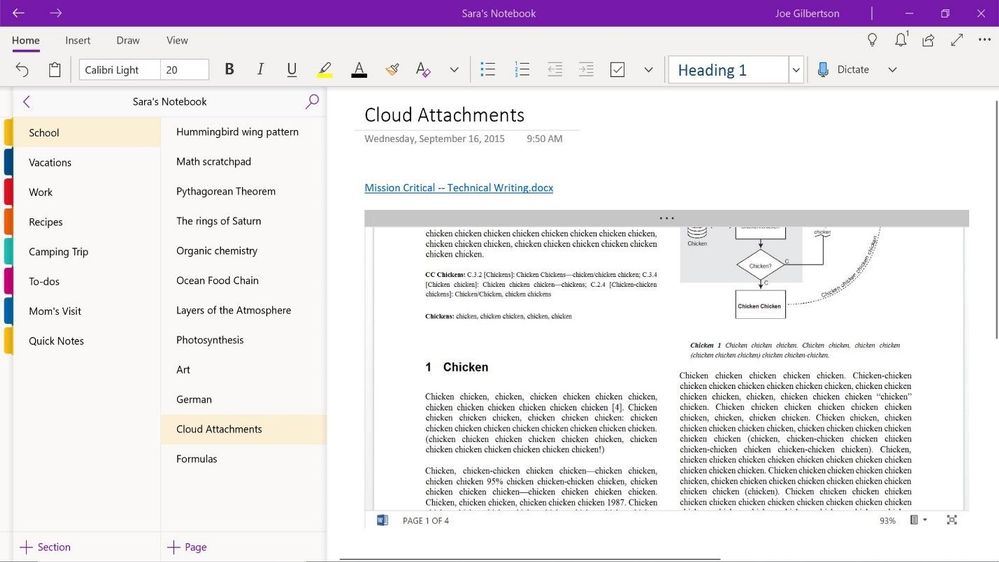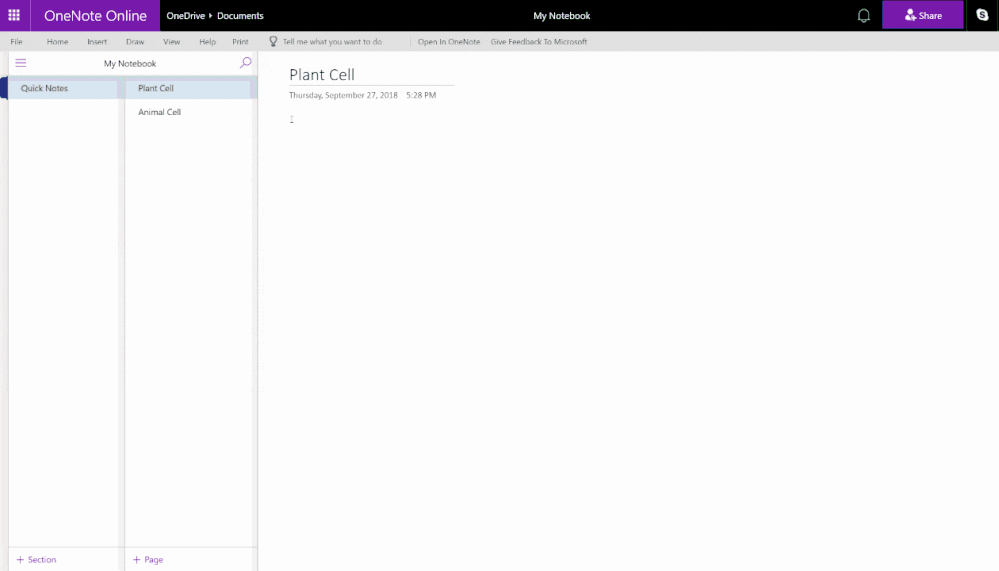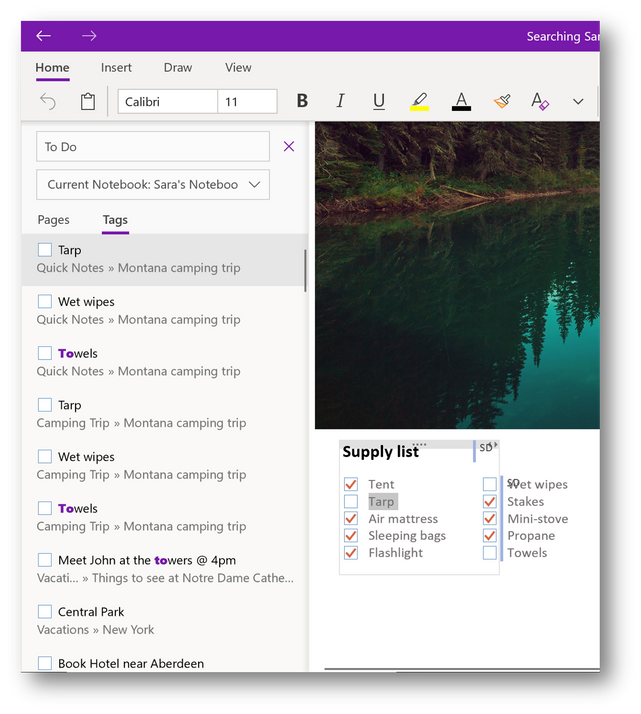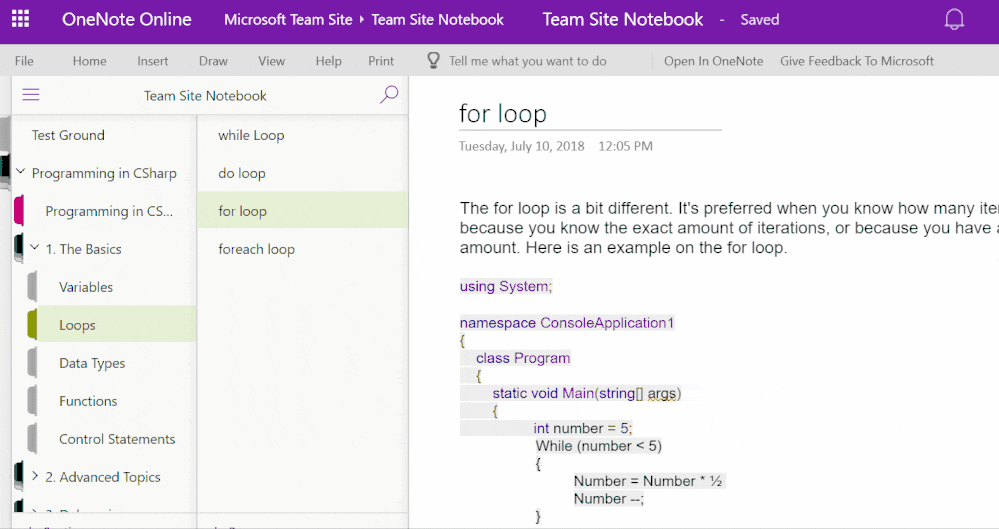Office 365 – What’s New for October
As an Office 365 subscriber, you regularly get new and improved Office features. This post puts a spotlight on my favorite Office 365 application, OneNote. Here is a quick rundown of the latest updates, with the goal of helping you get the most out of the service
Keep Your Work in Sync
OneNote will display a live preview of cloud stored document, so you can see changes made to the file in real time
Insert Pictures From Camera
Use your voice to create documents, presentations, and emails by simply dictating. No need to type!
Find What You Need
Tag search helps you to stay organized and keep track of subjects that may span multiple pages, sections, and even notebooks.
Copy and Share Link to Section
Easily share notebook sections for more collaboration: Right-click on a section you’d like to share and click “Copy Link to Section.” This copies a link that will render the section name when pasted into a OneNote Online document.